Overview
This application is meant to be used by your database administrator. It is the hub application where the data from various sources is assembled, processed and extracted. The image bellow is currently displaying the certificate import tool.
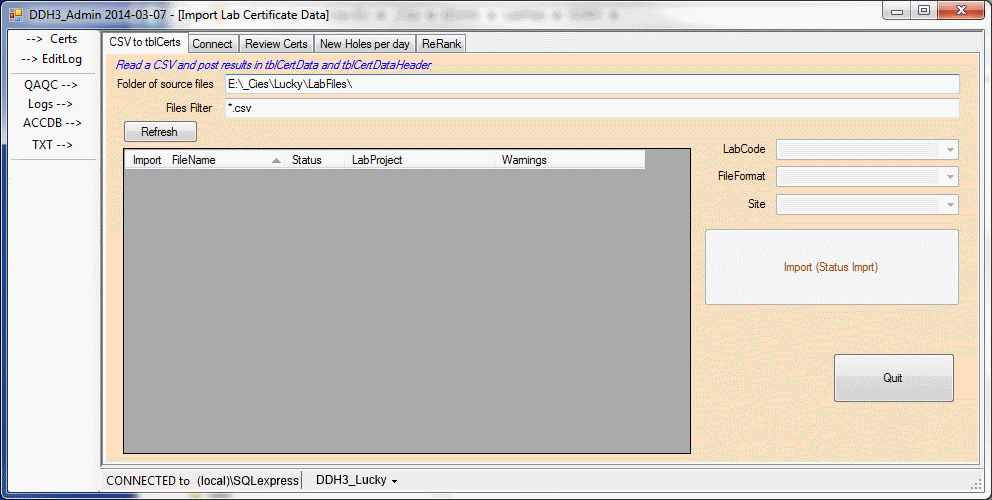
The vertical toolbar on the right is where you invoke each tool. The (top 2) tools presented here, directly affect the data in your master SQL database. The tools bellow only read the database to produce the desired outputs. These can be used safely as no data is affected. Please explore the tools in more details by clicking the descriptions bellow. Each tool could be described this way:
- --> Certs is used to import assay results from the lab
- --> EditLog is where your DBA imports the data from the field
- QAQC --> Is where your DBA produces full QAQC reports
- Logs --> Can be used to export drillhole logs
- ACCDB --> Is where the site database is exported from
- TXT --> Is where files suitable to 3D Mining software packages are exported.
- Note that more tools can easily be added and custom to each client.
Also showing on the bottom line are a few status hints; the SQL server the connection is currently pointing to and the site currently being targetted. Several SQL databases can be handled. A good typically reason for breaking them up might be different libraries of codes, or a different state or country, or administrative breakdowns. On the other hand, good reasons to consolidate might be to simplify the administration of the libraries of codes.
Most every tool is proficient at remembering the last setting used. Also note that the tools help in file naming as well as filling the outputs to the correct project folder.